Top Posts
Introducing StifleR 3.0 – a new standard for real-time content and bandwidth management with deployment insights
OS Deployment, 2Pint Tech
Dec 17, 2025
By Ranjith Lewis
2Pint Software monthly roundup - October Edition
2Pint Tech, Social
Nov 18, 2025
By David Meurer
I survived the Windows recovery process — but just barely
OS Deployment, 2Pint Tech, Windows
Sep 22, 2025
By Michelle Hammarskjöld
Latest posts

Introducing DeployR 1.0
By Michael Niehaus
OS Deployment
Jan 20, 2026 By Michael Niehaus
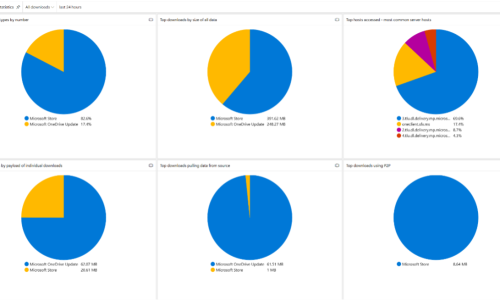
Introducing StifleR 3.0 – a new standard for real-time content and bandwidth management with deployment insights
By Ranjith Lewis
OS Deployment, 2Pint Tech
Dec 17, 2025 By Ranjith Lewis
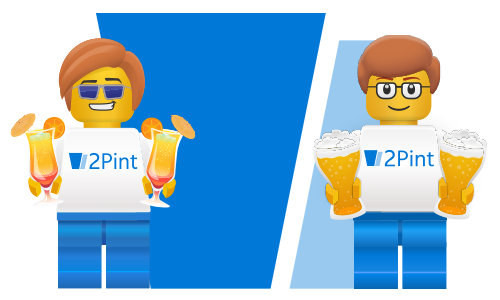
2Pint Software monthly roundup - October Edition
By David Meurer
2Pint Tech, Social
Nov 18, 2025 By David Meurer
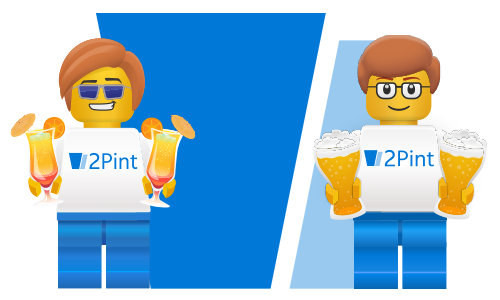
2Pint Software monthly roundup - September edition
By David Meurer
2Pint Tech, Social
Oct 10, 2025 By David Meurer
