Remote management anywhere
Remote monitoring and management (RMM) systems are critical in today's remote IT world. Changes that affected IT during the pandemic made RMM capability mandatory for user support, asset monitoring and network management.
Overview
IT departments use RMM tools to ensure devices are protected, operational and standardized. These tools provide visibility over devices, grant remote connections, and allow interaction with the end user for any support.
Here are some of the main features that are included in an RMM solution:
- Monitor IT assets, including computers and applications
- Monitor network performance and security
- Identify IT issues and resolve them
- Remotely administrate and access devices
- Automate device maintenance tasks


Why RMM?
RMM software helps businesses gain valuable insight into IT asset health, performance, and compliance. These tools also allow IT to discover new assets, detect vulnerabilities, highlight issues, and automatically resolve them. With well maintained remote monitoring, businesses will improve network performance and security. These tools can be used daily, either by advanced experts or level 1 support engineers.
Here are some of the main points that describe essential RMM functionality:
- Gather insight and collect data about networks
- Collect information about the device’s health status
- Oversee and maintain all systems up to date
- Track issues and resolve them remotely
- Generate alerts and register tickets
- Resolve issues automatically before escalation
- Remotely force software patches and updates
- Provide reports on networks, users, and devices
Typical case
Many remote workers are miles from the nearest office with technical support capabilities. It's commonly necessary for these workers to drive miles with their laptop or desktop in order to facilitate a fix that could have been performed quickly and efficiently if only the support personnel had access to the issue.
This is where a good RMM solution really comes to the rescue.
The challenge
For the "hybrid office" to succeed, companies need to transparently deliver a great user experience no matter where they are. In today's on-demand world users are used to "everything everywhere all at once."



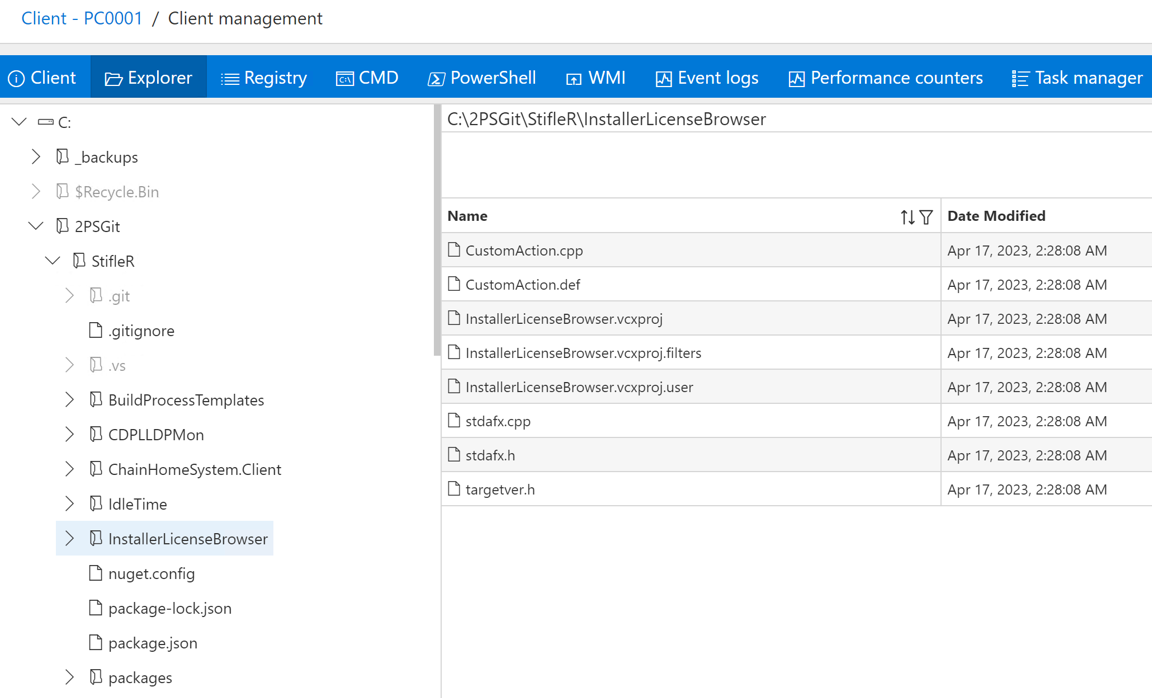
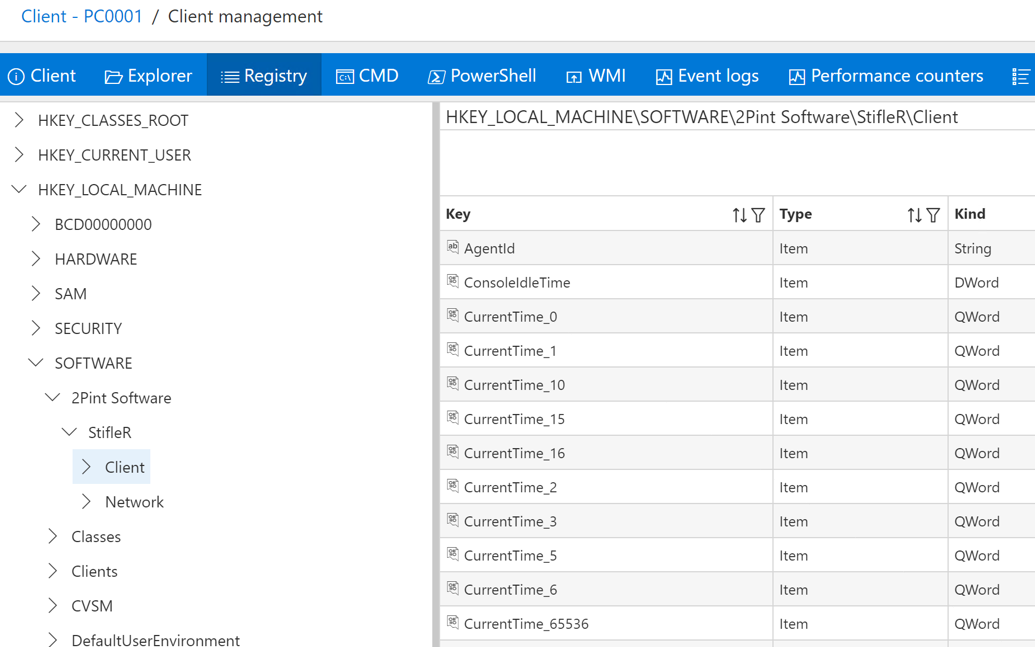
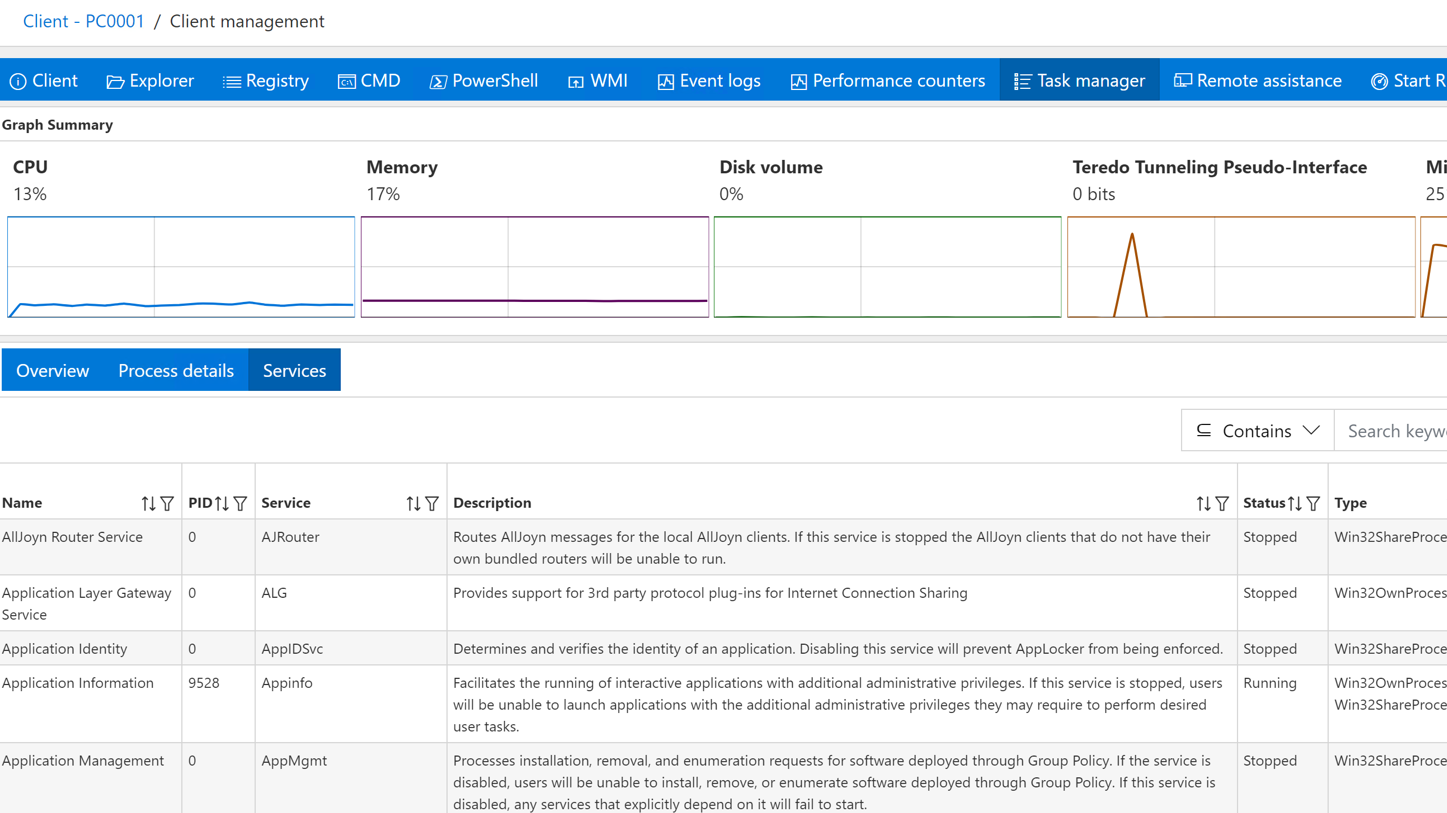
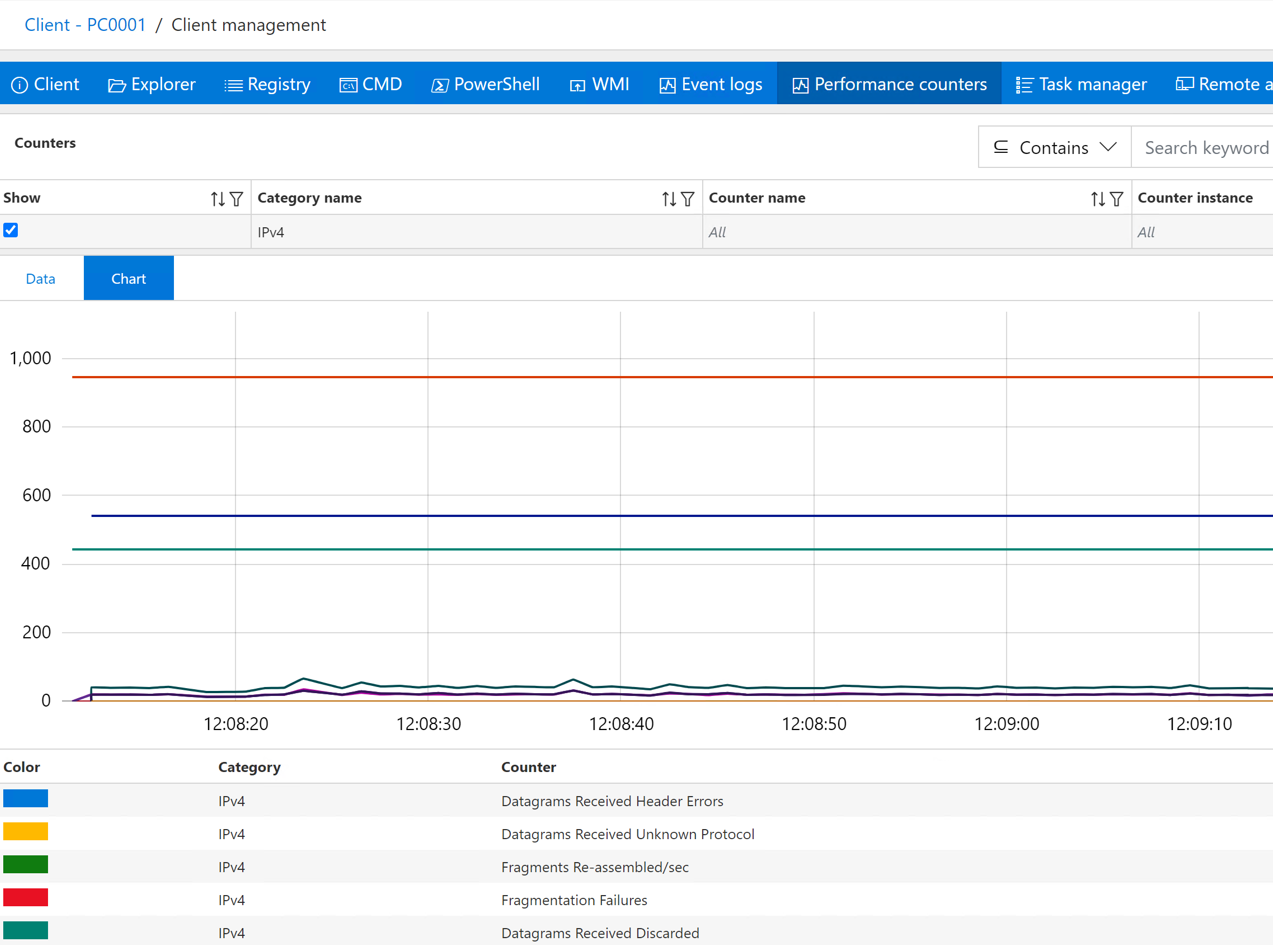
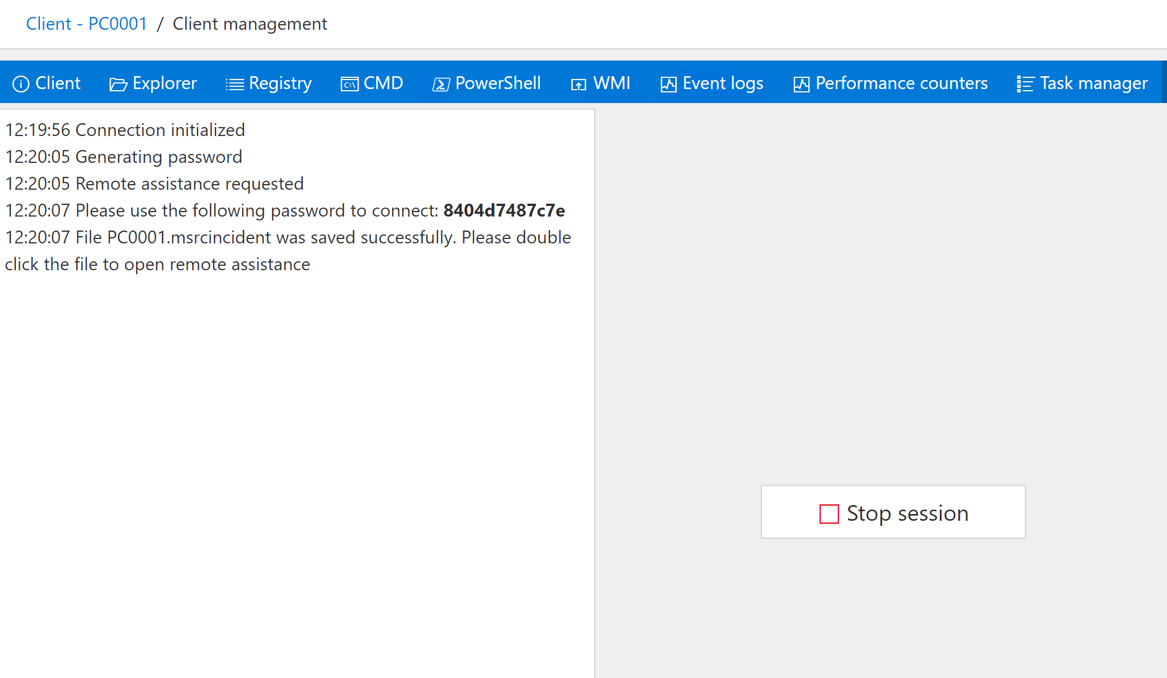
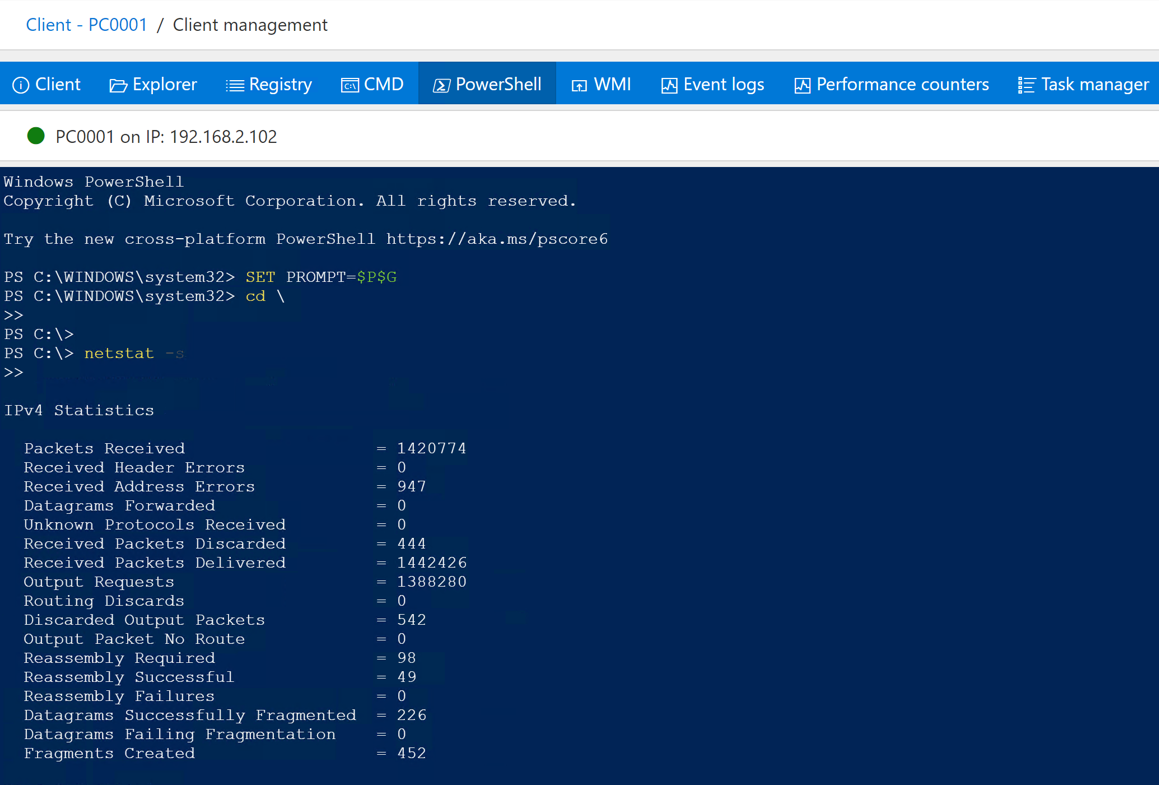
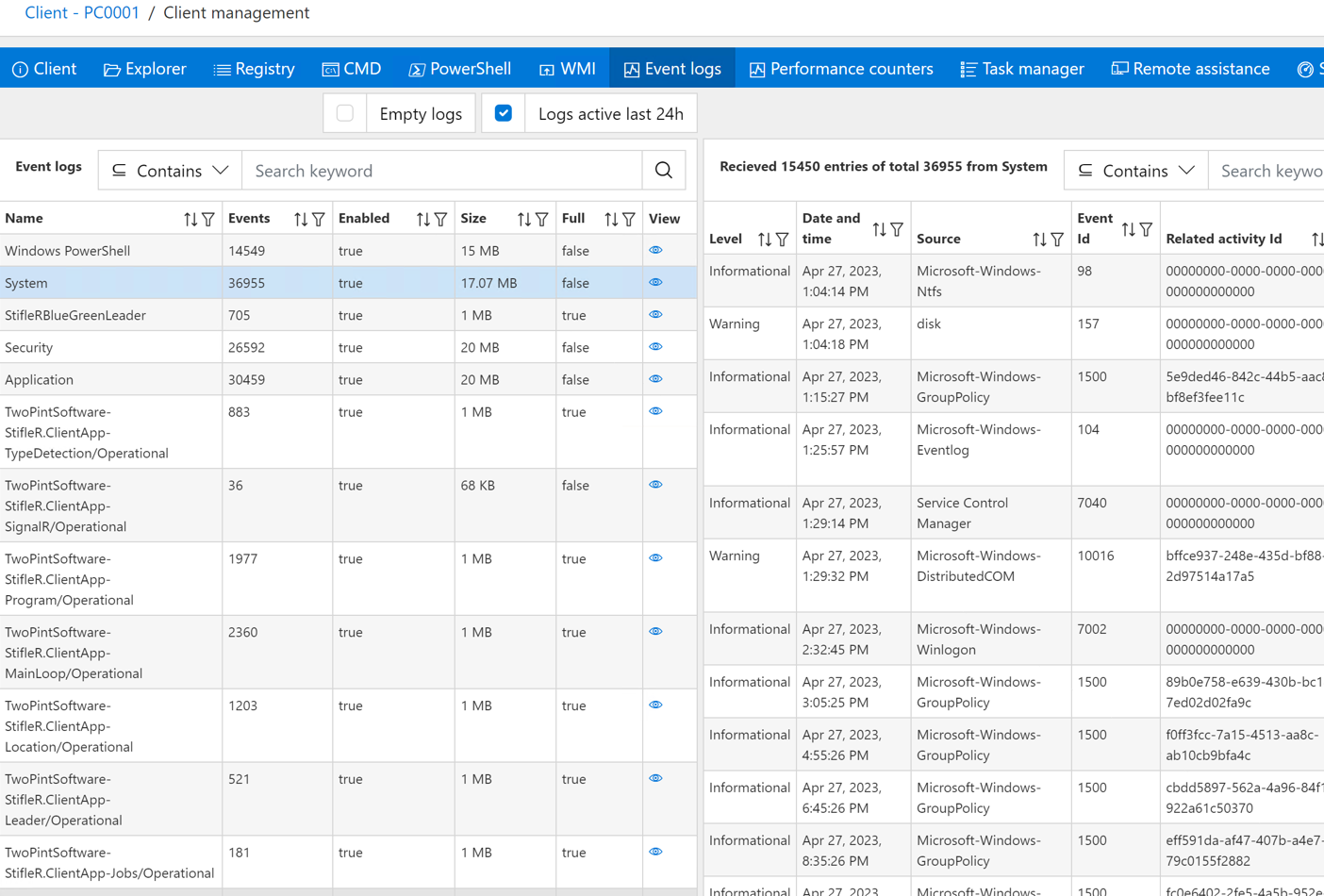
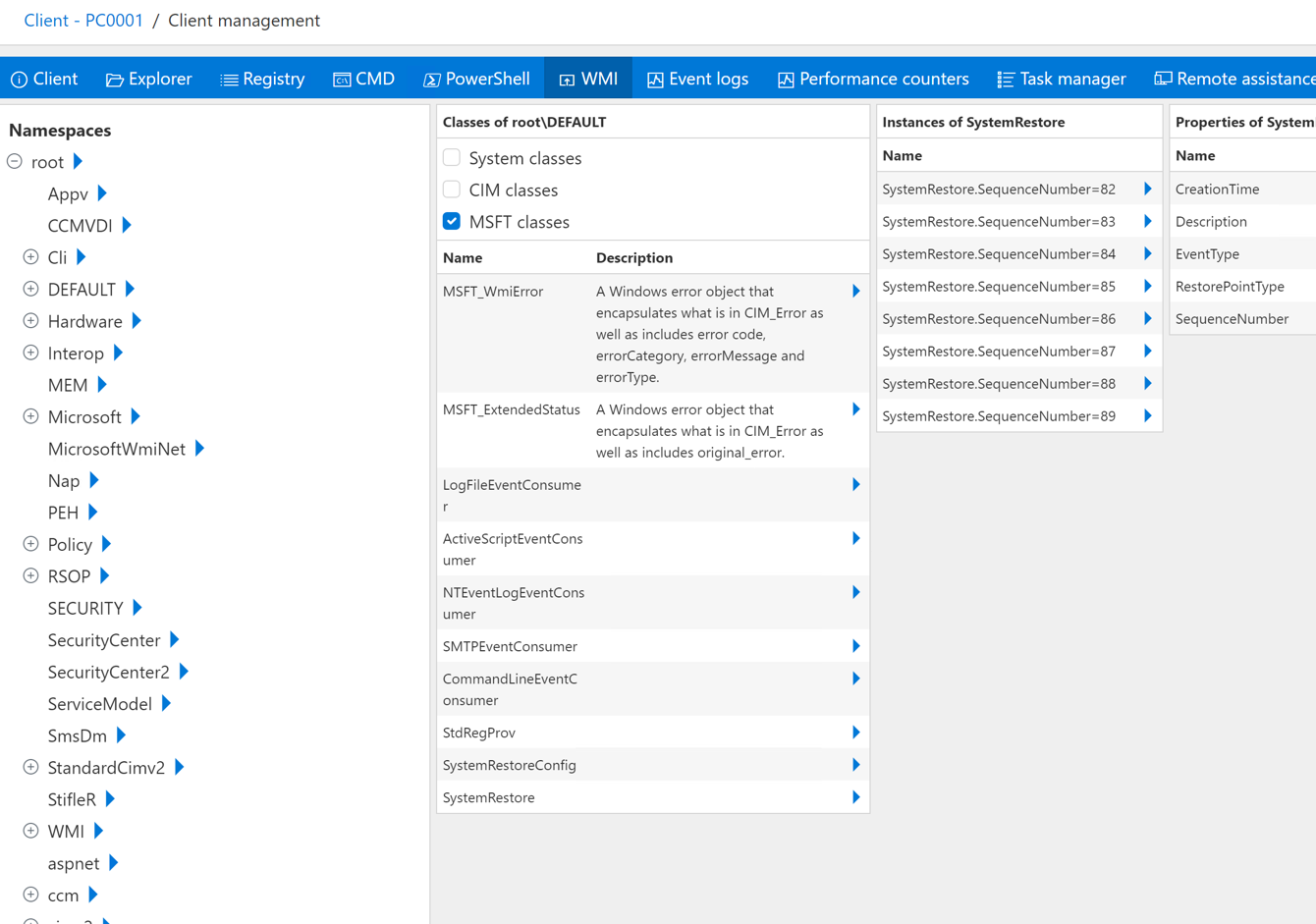
 Doris The Bot..
Doris The Bot..