Welcome to the early summer edition of our blog roundup!
Each month, we highlight our 2Pint Software team’s industry-leading insights into OS deployment, network and bandwidth optimization, and modern content delivery.
In this edition we have a recap of MMS MOA (where we celebrated 10 years! 🥳 🎂 🎉), cover our DeployR Technical Preview webinar and share tech notes from 2Pinters on simplifying remote access to devices on different subnets (for lab environments among other uses). We offer PowerShell scripts for leveraging the Dell Warranty CLI tool and for aggregating OS deployment logs and we’ve also got tips on trimming AI bloat and default system packages. Let’s dive in!
MMS 2025 MOA was a great success. 2Pint Software experts presented on a range of topics and we hosted two epic events: a brewery tour and a Minnesota Twins game.
The Utepils brewery tour kicked off the social schedule and by all accounts was a hit.

As for the daytime business, the team’s presentations were often completely full.

The DeployR demos were led by a rotating cast of 2Pinters. Here’s Mike T. on the mic...

And Andreas...

The fun continued as we celebrated 10 years of 2Pint Software at our favourite event of the year.
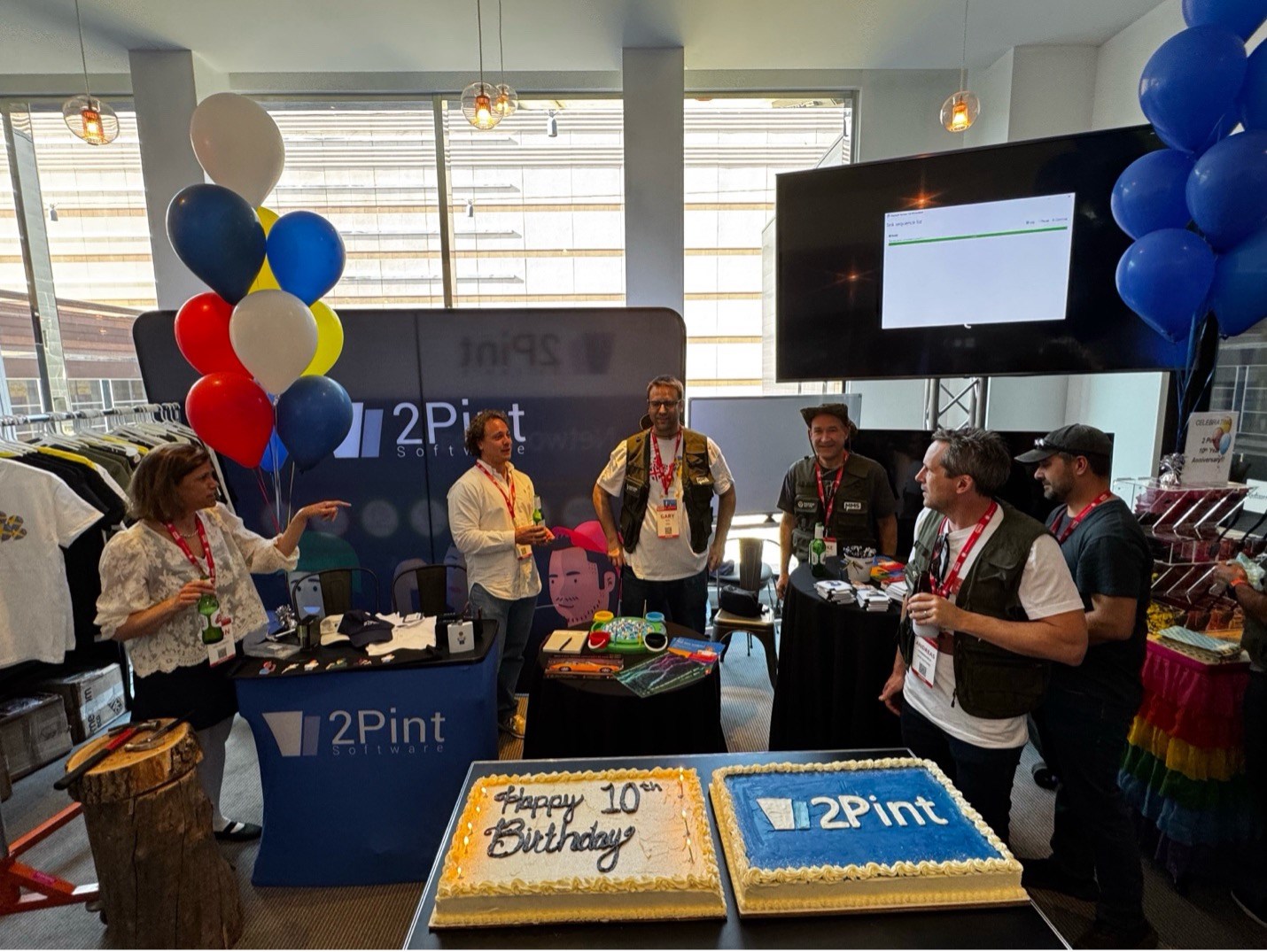
And the team hosted a group of conference attendees at the Minnesota Twins vs. Baltimore Orioles game to close the social schedule out. Sharpest crew in the stadium!

Now that MMS 2025 MOA is over, Brian Mason and the MMS team are gearing up for MMS Music City. Watch for info on 2Pinters in the schedule soon.
Michael Niehaus has been particularly busy on the conference tour. Those upcoming events from the previous roundup are now in the rear-view mirror.
Experts Live was a great success, with over 2000 attendees at the June 3rd event.

Workplace Ninjas followed on June 11...

...and then PowerShell Conference Europe on June 23rd. You can catch his presentation – Building a cross-platform OS deployment solution with PowerShell – on YouTube.

In late May, Niehaus and Andreas hosted the DeployR Technical Preview with ~300 registrations and close to 200 joining in live. If you missed it, check out the DeployR product page for YouTube embeds. You’ll find links to supporting documentation and FAQs there as well.
Buzz about the upcoming release DeployR has been building from there. On social media our experts have been fielding questions from excited systems management folks and engagement on 2Pint Software posts indicate tremendous interest. Mike Terrill’s DeployR Technical Preview follow up post alone generated nearly 6000 views!
In tech notes, Mike Terrill highlighted UniFi’s handy Forward Domain feature, which simplifies remote access to devices on different subnets—perfect for managing test environments. Mike’s post sparked enthusiastic replies from fellow IT pros. They shared their own tips, from easy DHCP and iPXE setup to seamless site-to-site VPNs with Azure. Others chimed in to describe advanced setups like using Tailscale exit nodes or OPNSense DNS proxies for lab access. Needless to say, if you are building out home or lab networks, you should also consider incorporating 2Pint Software products for complementary functionality and monitoring.
If you’ve ever wanted a simple, automated, MDT-like method to gather comprehensive OS deployment logs, you’ll want to check out Johan Arwidmark’s blog. Johan and Deployment Research introduce CopyOSDLogs.ps1, a PowerShell script designed to zip and transfer SCCM/ConfigMgr OSD logs — something that's especially helpful when deployments fail. It requires PowerShell in the boot image and the right permissions, but will integrate smoothly into task sequences, running post-error to offload logs to a network share.
Gary Blok’s been blogging about how to use a PowerShell Wrapper to leverage the Dell Warranty CLI tool. His PowerShell function can auto-detect the local machine’s serial, accept manual service tag inputs or a CSV, and output results as PowerShell objects for easy automation or further reporting. The wrapper even supports installing the CLI, cleaning up afterward, and works alongside ConfigMgr—making it an ideal, script-friendly way to integrate warranty queries into your existing workflows. Gary has put the script on GitHub if you want to download it.
Judging from the response to Niehaus’ post, folks have been waiting a long time to be able to uninstall Default Microsoft Store packages from the system. This appears to be on the horizon with Windows 11 25H2.
Tired of AI software bloat and not too keen on the integration of new features and AI-driven functionality into core tools like Notepad? Niehaus has you covered there too. In a blog post he explains why, if you’re like him, you might want to re-enable the old Notepad, which is still there in the system. He also summarizes the approaches that others have taken to the same issue.
That’s all for this roundup. We'll catch up again end of summer!

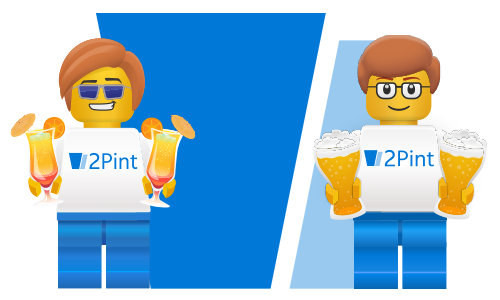
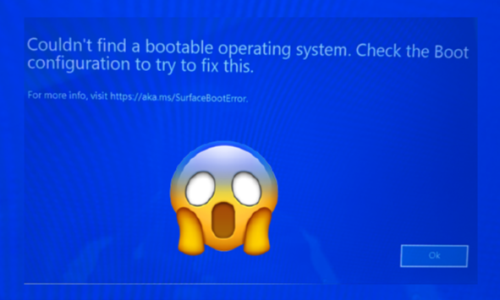
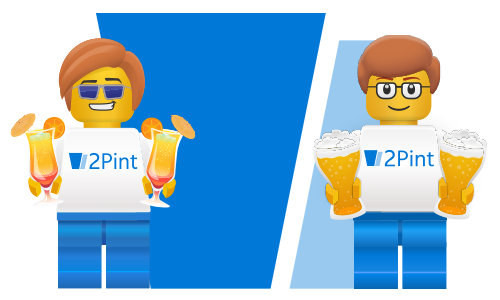
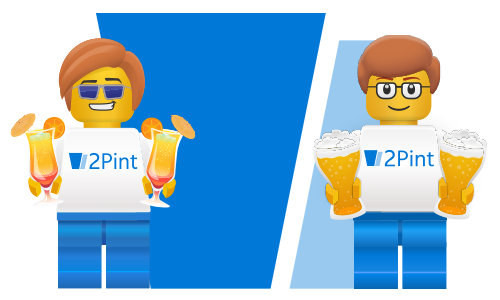





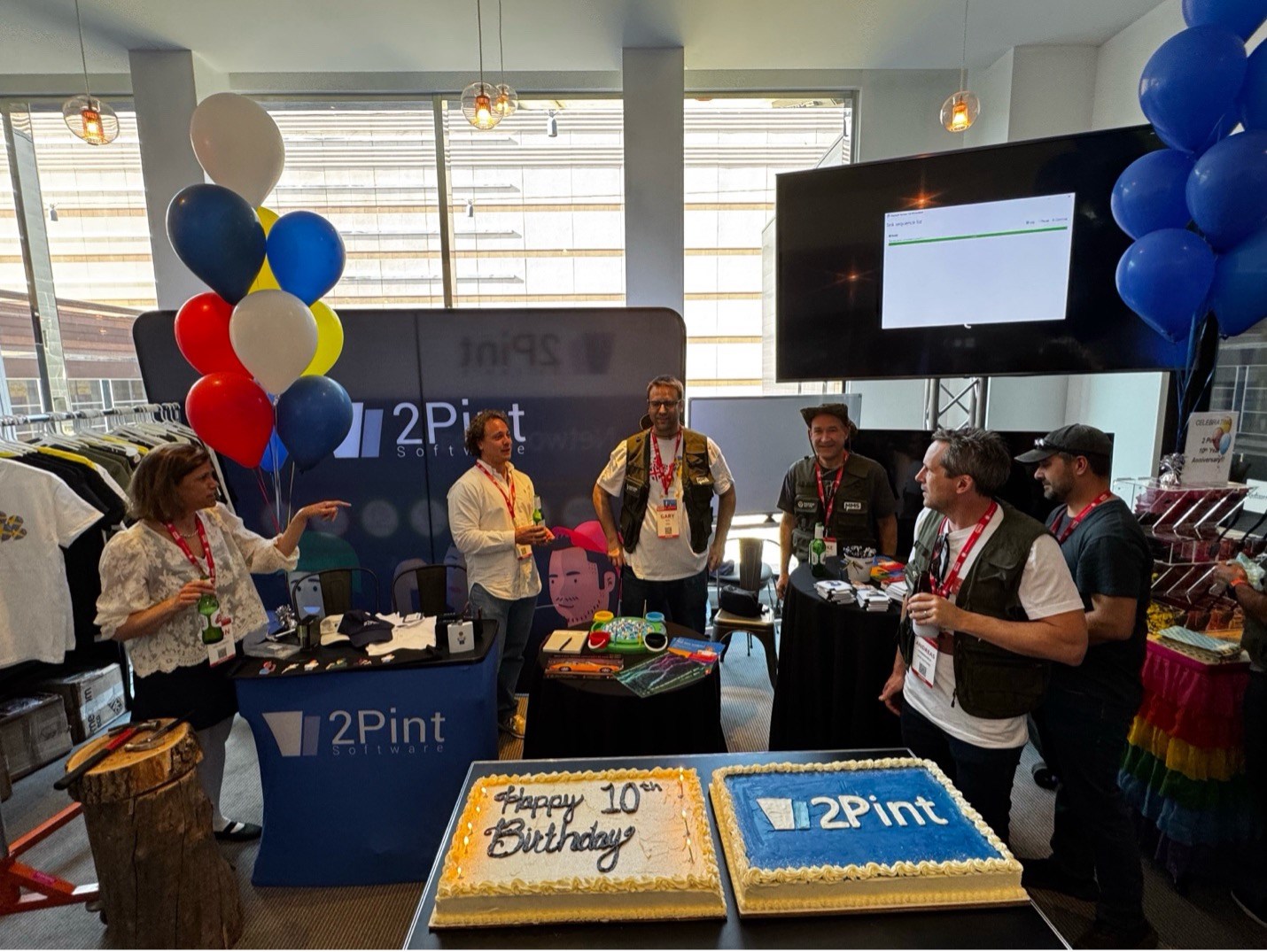





 Doris The Bot..
Doris The Bot..