Windows Autopilot promises to make device deployment and configuration a walk in the park. Yet, real-world execution often falls short, leading to frequent frustrations for IT admins. Read on to learn more about the gaps in Autopilot and how 2Pint StifleR helps to fill them.
1. Application installation failures
Ah, the joy of app installations. Here’s why we sometimes love to hate them in an Intune and Autopilot world:
- Dependencies and order: Your apps require certain software or a specific install sequence? Good luck with that! Autopilot has zero concept of "install order" and you must rely on configuring dependencies. It makes app deployments quite complex and app installs fail randomly, leaving you to pick up the pieces.
- Complex installs: You’ve written a glorious, wizard-level install script? Fantastic, good job! It works flawlessly in your lab, but out in the wild during device enrollment, it crashes and burns. Users and field techs can’t give you usable logs, and you can’t replicate the issue. It’s like fighting ghosts. Frustrating to say the least.
- Limited feedback: Troubleshooting is difficult without remote access, and Intune often lacks detailed logs or provides vague error messages. If an end user restarts enrollment too soon and logs are not uploaded to Intune, admins are now fumbling around blindfolded.
2. Slow cloud content delivery
Sluggish cloud content delivery during setup is another frequent complaint, causing major delays:
- Bandwidth issues: Shaky network? Say hello to painfully slow downloads of profiles and apps, especially during bigger rollouts. Enjoy the wait.
- Delivery Optimization pitfalls: While configuring Delivery Optimization (DO) policies helps save bandwidth, it can also introduce delays. According to community best practices you may have configured a delay for http downloads to increase P2P. Good! But this could also mean that you end up just waiting for peers, until it times out and the content is being pulled directly from CDN anyway. Oh, and those throttling policies? A necessary evil that adds yet another layer of delay—unless you can somehow exclude devices during the ESP phase. Good luck.
3. Challenges with remote troubleshooting
Trying to fix Autopilot issues remotely? Buckle up, you are in for a bumpy ride:
- Limited remote tools: When provisioning fails, typical remote support tools are often unavailable, hampering diagnostics.
- Confusing logs: Autopilot’s error codes are sometimes as clear as mud, and sorting through them is not always a fun exercise. You’re sifting through obscure scripts just to make sense of it all.
- User communication issues: Explaining troubleshooting steps to users remotely is a masterclass in frustration. You end up telling them to restart the Autopilot process, potentially wasting hours and destroying what little sanity you have left.
4. Reactive administration
Managing Autopilot deployments is inherently reactive:
- Lack of predictive analytics: Autopilot leaves much to be desired when it comes to proactive insights. IT admins often find out about issues only after they’ve disrupted user workflows.
- Monitoring limitations: Existing monitoring tools are scarce and rarely offer real-time updates, preventing proactive support. The tools available often give you yesterday’s news, making sure you’re always a step behind.
While Autopilot’s concept is strong, these pain points highlight the gaps that still need addressing to make it truly effective for IT teams.
StifleR to the rescue!
Our upcoming version of StifleR is designed to turn the frustrations mentioned above into manageable, data-driven solutions, helping you proactively address common Autopilot issues.
- Overview of current enrollments
Current StifleR customers are already used to tracking their running OSD task sequences from the StifleR dashboard, and we are now implementing the same kind of logic and visualization for Autopilot enrollments. StifleR gives you a quick overview of all devices that are currently in enrollment, which stage they are at and highlights any current issues.
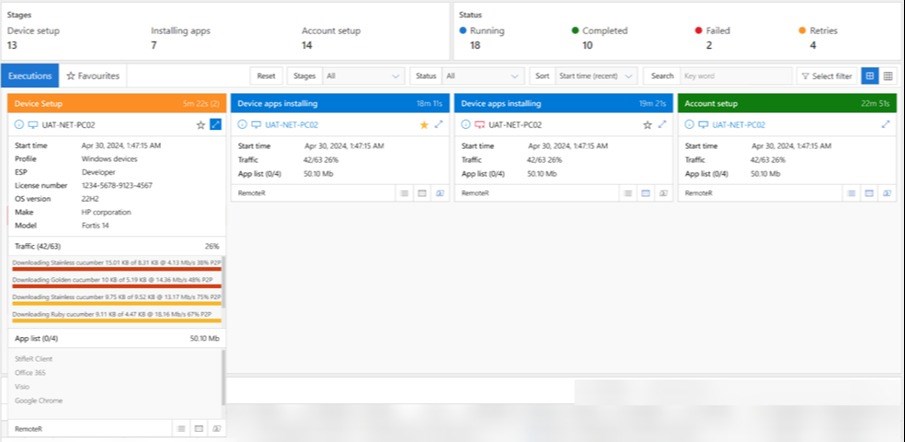
- Detailed enrollment analytics
StifleR transforms the Autopilot experience by providing comprehensive analytics on the enrollment process. It provides real-time data on each enrollment phase—device preparation, setup, and account setup. This visibility allows you to understand how long each step takes and pinpoint inefficiencies. For example, if one phase consistently slows down deployments, StifleR highlights the bottleneck, empowering you to optimize performance.
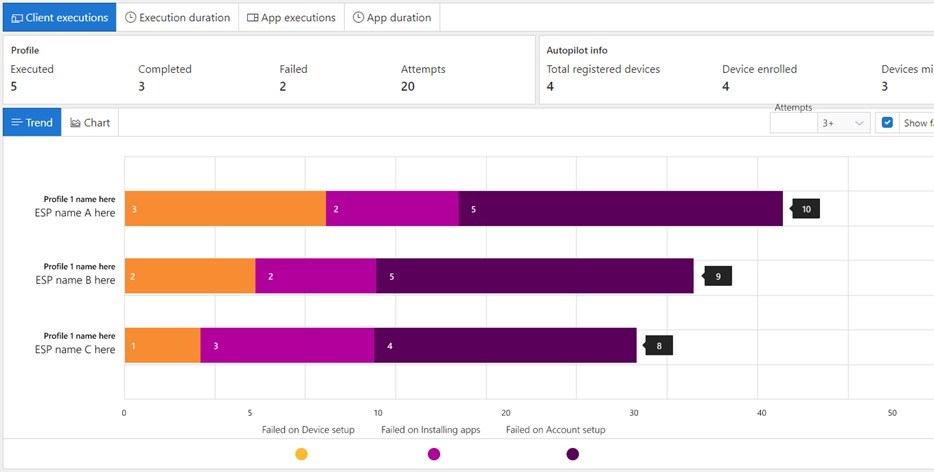

- Proactive application failure insights
Application installation issues break Autopilot. StifleR tracks apps that are part of your ESPs and their installation success rates, showing how often these specific apps fail. This helps you identify problematic applications and prioritize fixes, preventing repetitive issues. Instead of reacting after users report failures, you can proactively address install scripts or dependency configurations, significantly improving reliability.

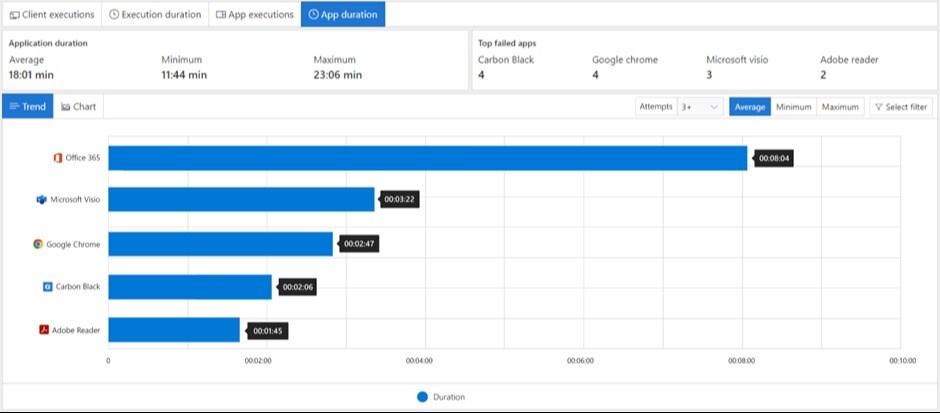
- Intelligent Delivery Optimization (DO) management
Slow content delivery is another common problem during Autopilot deployments. To tackle this, StifleR dynamically manages Delivery Optimization using a template-based approach that adapts based on the network the client is connected to, which is crucial since devices often move between networks where settings that work well in one environment may not be optimal in another. It can disable fallback policies for HTTP downloads during enrollment, and even disable bandwidth throttling if that floats your boat. This approach ensures full speed when a device is in the enrollment phase. By adapting DO settings dynamically, we make sure that your device has the optimal settings for your situation.
- Remote troubleshooting during enrollment
Remote troubleshooting limitations during Autopilot enrollments can leave IT teams powerless. StifleR changes that, for example by enabling remote PowerShell access during the enrollment process. If a device fails to provision correctly, IT admins can connect in real time, diagnose issues, and assist end users remotely. This feature reduces downtime, improves user experience, and significantly cuts down on support frustration. Ohh, and remote access to logs? You got it!
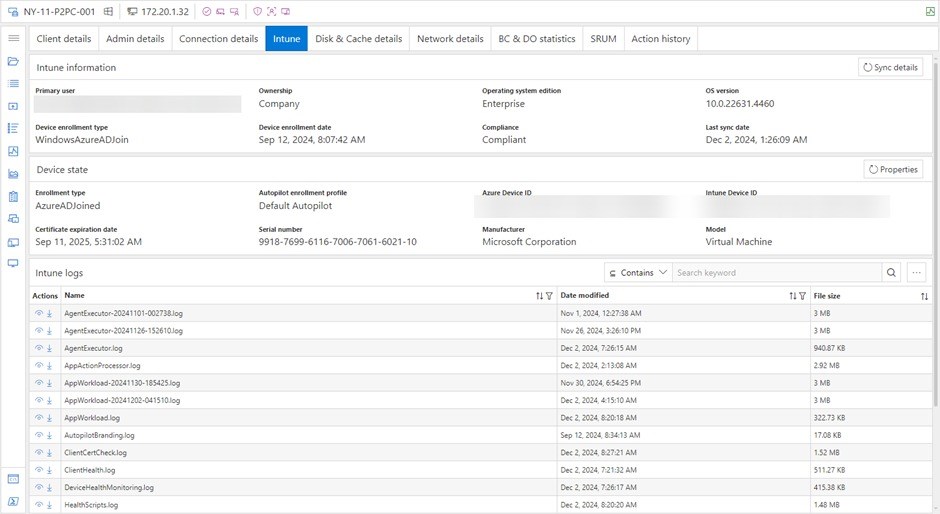
Conclusion
By collecting crucial runtime data, optimizing app installations, managing content delivery intelligently, and enabling remote troubleshooting, StifleR transforms Autopilot from a reactive challenge to a proactive, efficient process. IT teams gain better control, faster deployments, and a smoother experience for end users.
We are so psyched about this and other news that’s in the making. Autopilot tracking will be available in StifleR in 2025. Can’t wait? Head over and download a trial of the current version and get a feel for the product already today.
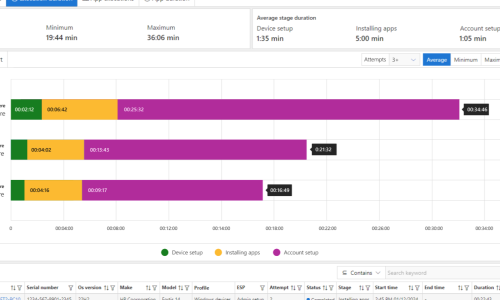
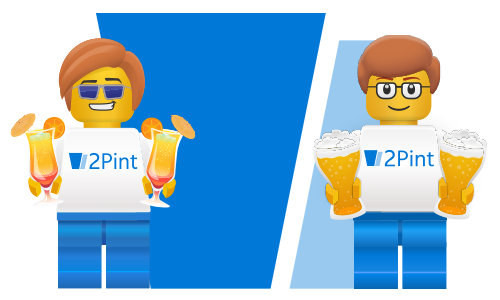

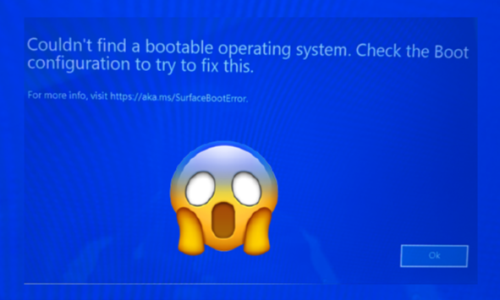

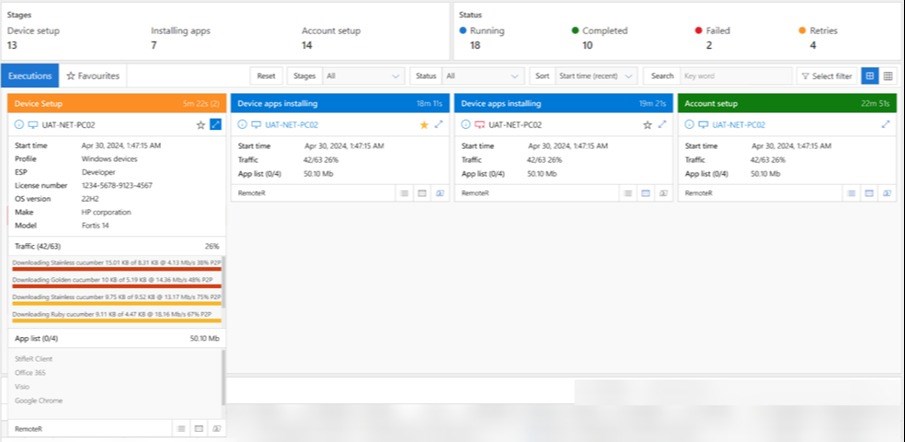
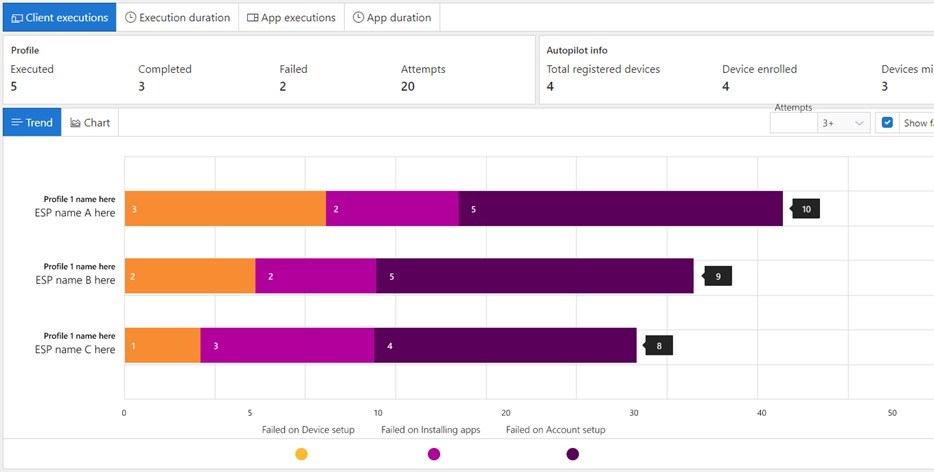


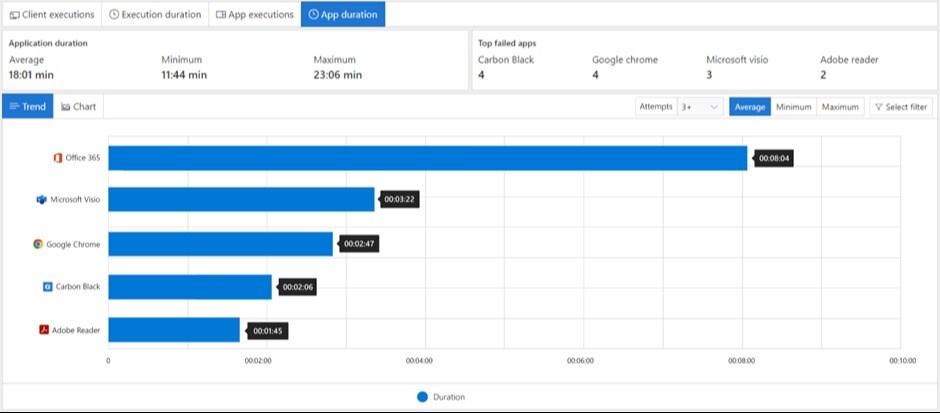
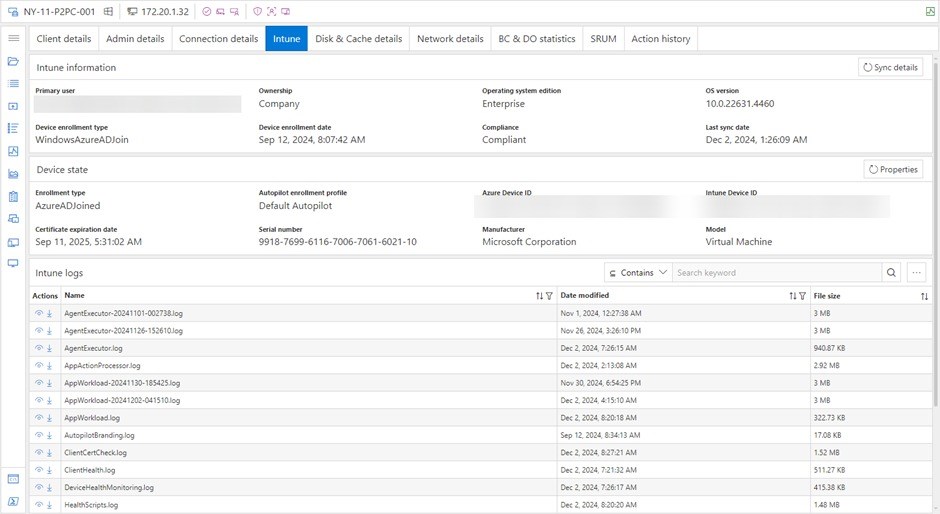
 Doris The Bot..
Doris The Bot..